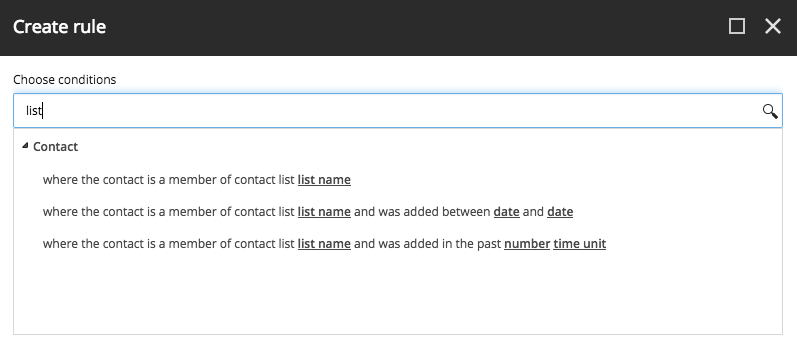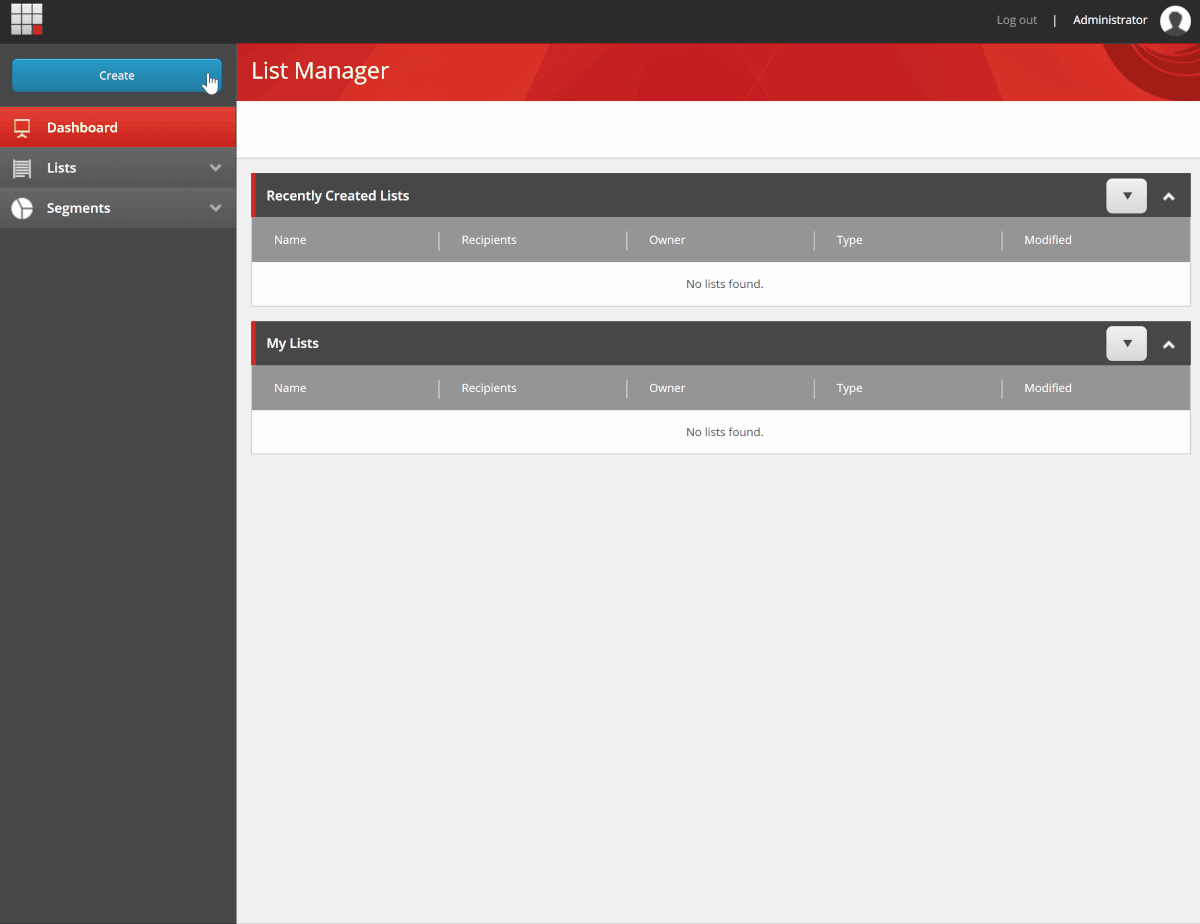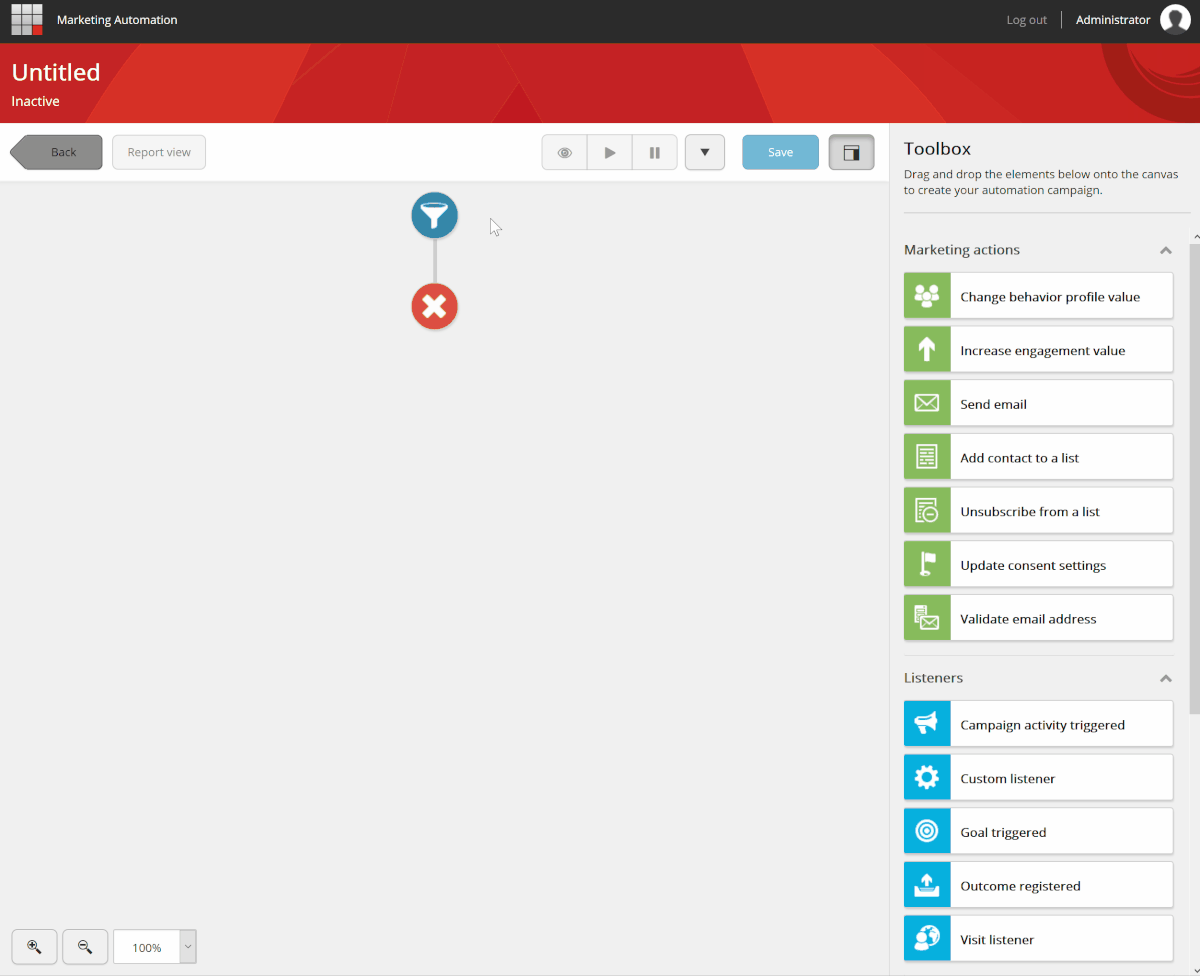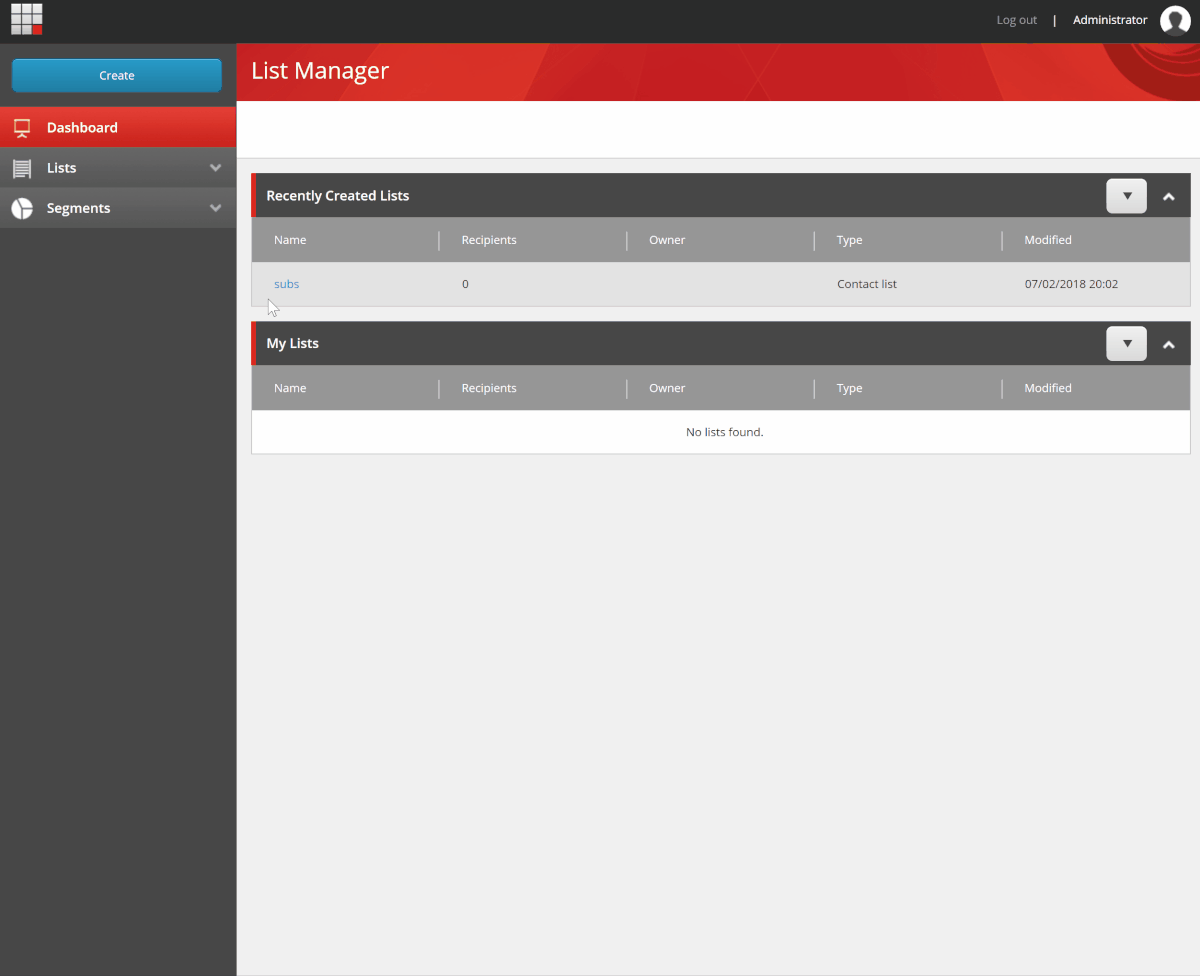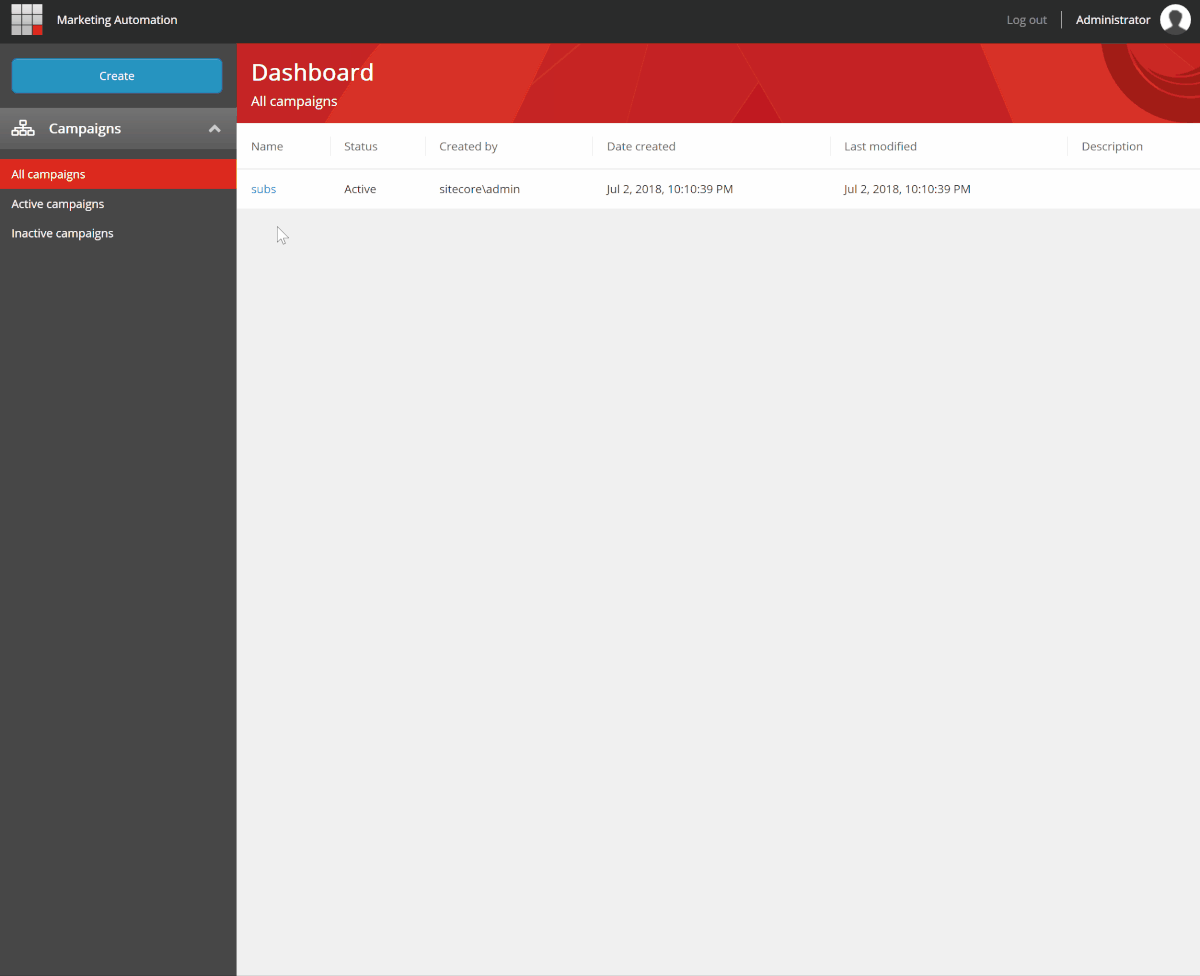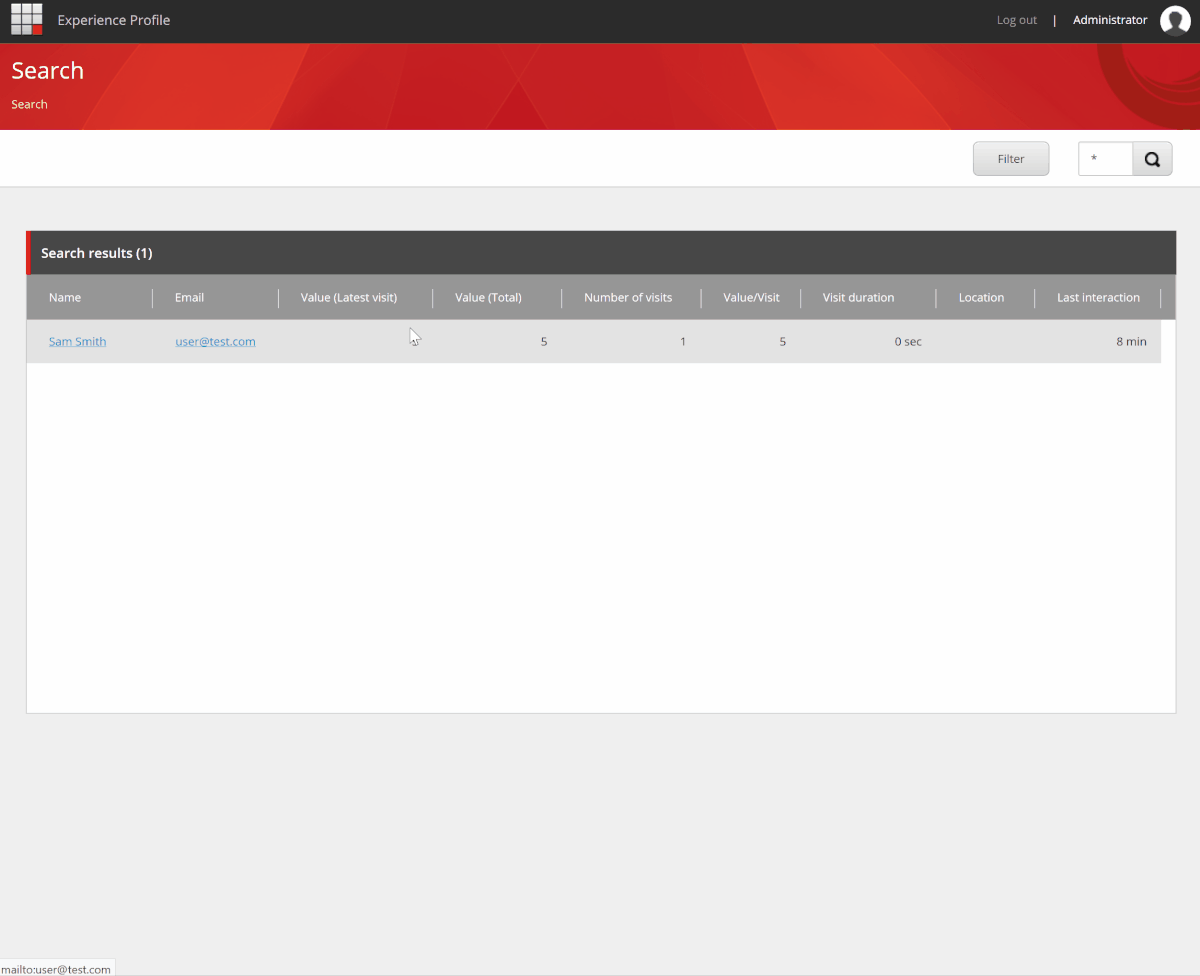In Sitecore 9.0 Update 2 you can add contact to marketing automation campaign just by adding the contact to the list in List Manager. Here are the steps to achieve this:
- Create empty list in List Manager:
- Create new Marketing Automation campaign, with Start element containing “Where contact is a member of list” rule:
- Add contact to the list:
- Verify Marketing Automation campaign (should be done immediately):
- Verify contact in Experience Profile: